|
HELP GUIDE
This page:
You have to log into your member account if you want to access member-only pages on the site, or if you want to perform self-service functions such as changing your email preferences or paying an invoice.
Click the Blue Icon in the upper right corner.
Here is where you enter your login information: directly into login boxes that appear on the home page.
-
In the log in fields, you enter your email and password – then click the Log In button.
-
If you do not remember your password, click the Forgot password link next to the Log In button.
-
On the page that appears, you can enter your email address to receive a reset password link via email.
When you log into the CCQG website for the first time, you will be required to accept Wild Apricot's terms of use before proceeding.
After you log in, a message will appear with links in the bottom right corner if you have unpaid invoices or incomplete registrations, or are lapsed, overdue, or within a week of your renewal date.
You can click any of these links to resolve the corresponding issue.
A password was automatically generated and emailed to you when you joined the CCQG member site. CCQG Web Support can send you an email to reset your passwords.
You can change your password yourself by clicking the Change password link that appears below the link to your profile after you log into the website.
On the screen that appears, you enter your current password, then the new password, and the new password again for confirmation.
Password requirements
· Minimum of 7 characters
· Maximum of 50 characters
· Any combination of letters, numbers and characters (except spaces)
The passwords are case sensitive.
Depending on how you set up your information about yourself, some information (your name) may be visible to other members on member directories, and forum posts. You can update your personal information from your member profile and control what information is visible to other members.
Once you are logged into your account, a link to your member profile will appear under your name, the link will appear as View profile.
From the My profile screen that appears, click the Edit profile button to update your personal information.
After you've made your changes, click the Save button to save them.
Changing your privacy settings
You can control which information in your member profile will appear to other members in the member directories, forum posts, and whether your member photo albums (if you have added photos) are visible to other members.
By default your initial privacy settings were defined by the software.
To change your initial privacy settings, click the Privacy tab within your member profile then click the Edit profile button.
To change the privacy level for an item, click the circle under the appropriate column to limit access to anybody, members only, or no one.
If you uncheck the Show profile to others option, you will not appear in the CCQG Member Directory. No members will know that you are a member, no one will be able to contact you. If you register for a program or use the Forum, you will be listed as Anonymous.
Once you are finished changing your privacy settings, click the Save button.
Setting your email preferences
From your member profile, you can choose whether you wish to receive emails from CCQG, and if so, which kinds of emails you want to receive. To set your email preferences, click the Email subscriptions tab within your member profile then click the Edit profile button.
You can now indicate whether you consent to receive emails from CCQG. If you agree to receive emails, you can then choose the type of message you want to receive.
There are three types of emails you can control:
· Program notifications – automatic emails such as program announcements (sent to people not yet registered) and program reminders (sent to registered attendees only)
· Manual email blasts – CCQG informational email blasts (Between Stitches is online, what's going on, timely information)
· Forum subscriptions – if you have already subscribed to discussion forum updates, you can change the frequency
When you first join, you will have program notifications and email blasts turned on. For forum subscriptions, you can also control how frequently you receive forum update notifications.
After you have made your choices, click Save.
The email settings above do not affect other automatic emails such as membership renewal reminders and invoices/receipts. Only administrators can disable those emails.
There are two ways you can renew your membership.
You can pay online or mail a check. Write your invoice number on the check, make it payable to CCQG and mail to: CCQG, P. O. Box 1819, Morehead City, NC 28557.
A membership renewal notice and/or invoice will be automatically emailed to you a certain number of days before your membership renewal date. Within the renewal notice, you can click the link to log into your account.
Dear Testing Account,
We hope you've enjoyed your past year of CCQG Membership! We are happy you’ve been a CCQG member over the past 12 months — and we hope you’ve taken advantage of all the resources, benefits and the wonderful CCQG community that your membership provides.
We know life gets busy, so we wanted to remind you that your CCQG membership will expire on Thursday, February 17, 2022
Renewing is easy, and you get to keep enjoying monthly updates and benefits uninterrupted. Simply click the link below, and your membership will renew for another year.
Please let us know if you have any questions or if there’s anything else you’d like to see with your membership — and don’t forget to show us what you’ve been working on! Tag us on Facebook, use the #showusyourccqg hashtag on Instagram, or even send us an email. We’d love to hear from you.
Happy quilting!
Your friends at the Crystal Coast Quilters' Guild
Within the email invoice, you can click the Renew your membership link to view and pay the invoice online without logging in.
You can also renew your membership by logging in, which will show the yellow box below on your member profile page.
To renew your membership from your member profile, above, click the Pay online button in the yellow box, on your Profile page.
Until the payment is made, a Balance due notification will be shown on the notification bar, and a message will be displayed on your member profile.
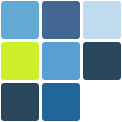 crystal Coast QUilters' guild
crystal Coast QUilters' guild